Free WiFi QR Code Generator
Put an end to the question "What's your WiFi?" once and for all!
Get Our FREE Chrome Extension Instead!
Generate WiFi QR codes instantly, plus 9 other types - all offline, no accounts needed!
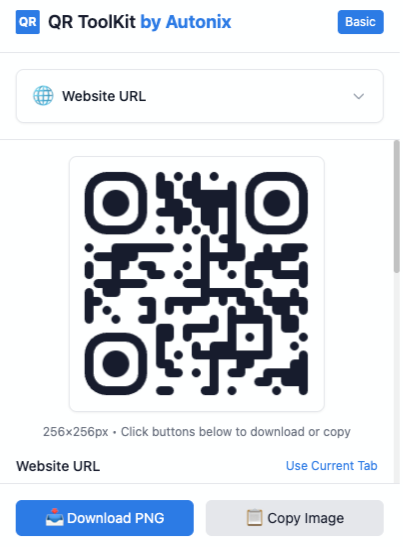
Free WiFi QR Code Generator (with or without Password)
Generate WiFi QR Codes for free with Autonix's WiFi QR Code Generator! Create and share QR Codes that enable visitors to join your network without the hassle of manually entering a password. Streamline your WiFi login process and enhance your customer experience with our free WiFi QR Code Generator. Get started today and revolutionize your WiFi connectivity with Autonix.
How To Generate a Free Wifi QR Code
Generating a free Wi-Fi QR code is easy with Autonix and the instructions below. Simply enter your Wi-Fi credentials and customize your QR code with our user-friendly interface. You can use the WiFi QR Code Generator for Free with or without a password. Download and print your QR code to share with guests and customers for quick and seamless Wi-Fi access.
STEP 1:
Enter
Your WiFi Information
Enter your WiFi network name and password into our WiFi QR Code Generator, and select the security type for your network. Add a center image if you'd like and let us know if its hidden.
STEP 2:
Generate
Your QR Code
Click "Generate QR Code", our QR Code Generator will create a unique QR Code for your network. You can download the QR Code as a PNG and place it in any doc or image before printing.
STEP 3:
Share and
Connect
Print and share your QR Code with visitors or customers, and they can easily connect to your WiFi network by scanning the code with their mobile device's camera. No need for manual password entry!
FREQUENTLY ASKED QUESTIONS
What is a WiFi QR code?
A WiFi QR code is a type of QR code that allows users to easily connect to a WiFi network by scanning the code with their smartphone camera.
How do I create a WiFi QR code?
To create a WiFi QR code, you can use a QR code generator tool that supports the WiFi type. Simply enter your WiFi network name and password, and the generator will create a scannable QR code for you.
How do I create a trackable QR code?
To create a trackable QR code with Autonix, simply signup for a free account. To learn more, check out our documentation on How To: Create a QR Code.
Can anyone scan my WiFi QR code?
Yes, anyone with a smartphone camera and a QR code scanning app can scan your WiFi QR code and connect to your network.
Is it secure to use a WiFi QR code?
Yes, using a WiFi QR code is generally considered secure as long as you take necessary precautions such as using a strong and unique password for your network. You can also use a QR Code Generator tool that supports encryption to add an extra layer of security to your QR code. Free WiFi Codes generated above and their scanning activity is NOT stored on Autonix servers however our normal Privacy Policy applies.
Can I update it if my password changes?
No! Unfortunately "Join WiFi" QR Codes can only be 'static'. Autonix offers a varity of trackable dynamic QR Codes but this is our static version. We do allow you to Save this code to your account and provide a sharable link which is dynamic if you wanted to share it on a screen.
What's the difference between the Chrome extension and this form?
Our Chrome extension works 100% offline, generates QR codes instantly, and includes 10 different QR code types (WiFi, URLs, contacts, etc.). It's faster, more private, and doesn't require an internet connection after installation. This online form is great for one-time use or mobile devices.
TOP REASONS TO USE A WI-FI QR CODE
| Easy to connect to any Wi-Fi network |
| Saves employee time on manually connecting customers to Wi-Fi |
| Keeps customers on-premises longer |
| Makes changing Wi-Fi password easier |
| Boosts sales by placing QR code near merchandise or vending machines |